About Slate Blog
Why We build it?
We love writing and sharing, and we also appreciate great internet products. So we created this minimalist blogging product, focusing on content itself, providing a smooth and pure writing and reading experience, and built on the latest technology framework to make it faster and lighter.
It also works seamlessly with Obsidian, helping you turn your notes into published posts effortlessly.
✨ Features
- Minimalist design theme
- Mobile-first responsive layout
- Light and dark mode support
- Quick setup with zero configuration required
- Draft mode with local preview and automatic production filtering
- Built-in RSS feed with Follow authentication
- Integrated Algolia search functionality
- Comprehensive SEO optimization for better search rankings
🪜 Framework
- Astro + React + Typescript
- Tailwindcss + @radix-ui/colors
- Updated to Tailwind CSS v4.0 (Jan 10, 2025)
- Docsearch
🔨 Usage
# Start local servernpm run dev# oryarn dev# orpnpm dev
# Buildnpm run build# oryarn build# orpnpm build🗂 Directory Structure
- plugins/ # Custom plugins- src/ ├── assets/ # Asset files ├── components/ # Components ├── content/ # Content collections ├── helpers/ # Business logic ├── pages/ # Pages └── typings/ # Common typesArticles are stored in the
src/content/postdirectory, supporting markdown and mdx formats. The filename is the path name. For example,src/content/post/my-first-post.md=>https://your-blog.com/blog/my-first-post.
Configuration
Theme configuration is done through slate.config.ts in the root directory.
| Option | Description | Type | Default |
|---|---|---|---|
| site | Final deployment link | string | - |
| title | Website title | string | - |
| description | Website description | string | - |
| lang | Language | string | zh-CN |
| theme | Theme | `{ mode: ‘auto' | 'light' |
| avatar | Avatar | string | - |
| sitemap | Website sitemap configuration | SitemapOptions | - |
| readTime | Show reading time | boolean | false |
| lastModified | Show last modified time | boolean | false |
| algolia | Docsearch configuration | { appId: string, apiKey: string, indexName: string } | - |
| follow | Follow subscription authentication configuration | { feedId: string, userId: string } | - |
| footer | Website footer configuration | { copyright: string } | - |
Algolia Application
- Deploy your site first
- Apply for an
apiKeyat algolia - After successful application, configure
algoliainslate.config.ts - Redeploy
Follow Subscription Authentication
- Register a follow account
- Deploy your site
- Click the
+button onfollow, selectRSSsubscription, and enter thersslink (usually[site]/rss.xml, wheresiteis the value ofsiteinslate.config.ts) - Redeploy
Article Frontmatter Description
| Option | Description | Type | Required |
|---|---|---|---|
| title | Article title | string | Yes |
| description | Article description | string | No |
| tags | Article tags | string[] | No |
| draft | Whether it’s a draft. When not provided or false, pubDate must be provided; drafts are only visible in local preview | boolean | No |
| pubDate | Article publication date | date | No, required when draft is false |
For more details, check the src/content/config.ts file
Example
---title: 40 questionsdescription: This repo maintains revisons and translations to the list of 40 questions I ask myself each year and each decade.tags: - Life - Thinking - WritingpubDate: 2025-01-06---Markdown Syntax Support
In addition to standard Markdown syntax, the following extended syntax is supported:
Basic Syntax
- Headers, lists, blockquotes, code blocks and other basic syntax
- Tables
- Links and images
- Bold, italic, and
strikethroughtext
Extended Syntax
Container syntax
Using ::: markers
:::infoThis is an information prompt:::The result will be displayed as:
This is an information prompt
LaTeX Mathematical Formulas
- Inline formula:
- Block formula:
Support for image captions
The result will be displayed as:
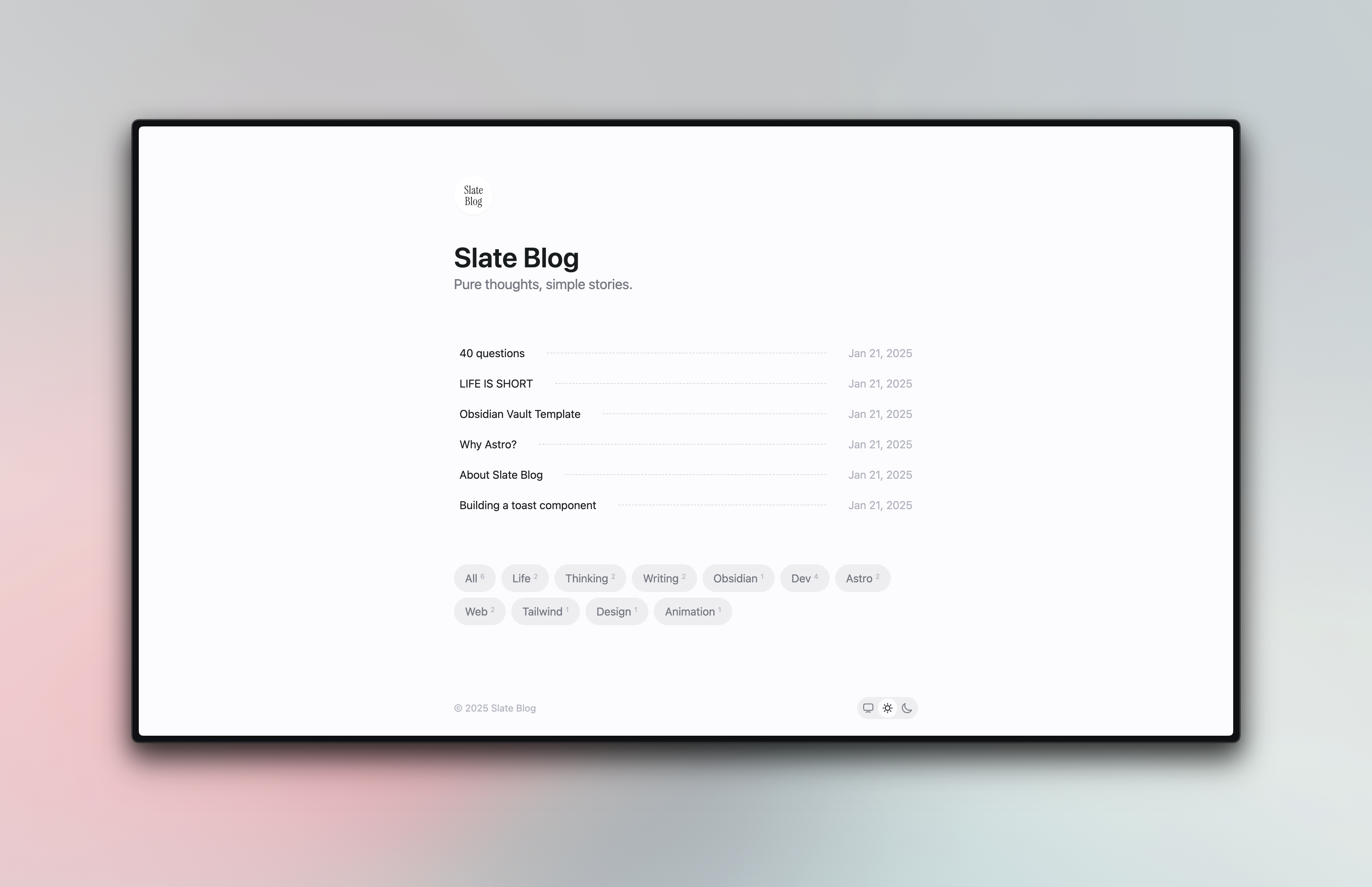
Updates
Version 1.3.0
- Support Social Links
- Optimize RSS article detail generation.
- Add a script to synchronize the latest slate-blog version
Version 1.2.0
- Support i18n (English and Chinese)
- Fixed known issues
Version 1.1.1
- Fixed known issues
Version 1.1.0
- Upgraded to support Tailwind CSS v4.0
- Added dark mode support
- Fixed known issues
From Slate Blog